Craftsman 139.53637SRT1 Owner's Manual
Browse online or download Owner's Manual for Garage Door Opener Craftsman 139.53637SRT1. Craftsman 139.53637SRT1 Owner`s manual User Manual
- Page / 40
- Table of contents
- BOOKMARKS




- I:RRFTSMRNo 1
- Mechanical Electrical 2
- You'll Need Tools 3
- Arm " 4
- \ eaderDurved I 5
- I T-rail 5
- Endsections 6
- ,1111111111 7
- Assembly Section: Pages 8- 11 8
- Assembly Step 1 8
- Assembly Step 2 9
- Assembly Step 3 9
- Assembly Step 4 10
- Assembly Step 5 11
- Installation Step 1 12
- Proceed to Step 2, page 14 13
- '> 14
- Installation Step 3 15
- Installation Step 4 16
- Figure 1 17
- Figure 2 17
- Hang the Opener 17
- Installation Step 6 18
- Tro, °v£h° nd 19
- Installation Step 9 20
- The Safety Reversing System 21
- Installation Step 10 22
- Figure 7 23
- Figure 6 23
- Installation Step 11 24
- O,,,,,,,,,,Dol 26
- Adjustment Step 1 28
- Adjustment Step 2 29
- Adjustment Step 3 30
- Adjustment Step 4 30
- IMPORTANT SAFETY INSTRUCTIONS 31
- 8.SAVE THESE INSTRUCTIONS 31
- Operation of Your Opener 32
- (With "SRT" Button) 33
- Having a Problem? 34
- Having a Problem? (continued) 35
- Repair Parts 36
- ......ii 38
- I:RRFTSMRN 40
Summary of Contents
SEARSOWNER'SMANUALModel No.139.53525SRT139.53627SRT139.53636SRT139.53640SRT139.53641SRTFor Residential UseOnlyCaution:Read and follow allsafety r
Assembly Step 4Install the Chain/Cable &Attach the Sprocket CoverDispensing CartonLeave Chain and CableInside DispensingCarton to Prevent Kinking.
Assembly Step 5Tighten the Chain & Cable• Spin the inner nut and lock washer down thethreaded shaft, away from the trolley.• To tighten the chain,
Installation Section: Pages 12 - 27Installation Step 1Determine Header Bracket LocationInstallation procedures vary according togarage door types. Fol
Read the Safety instructions on page 12. They also apply to doors without tracks.• Close the door and mark theinside vertical centerline ofyour garage
Installation Step 2Install the Header BracketYou can attach the header bracket either to thewall above the garage door, or to the ceiling,Follow the i
Installation Step 3Attach the T-rail to the Header Bracket-- Header WalIHeaderBracketCablePutleyBracket• Position the opener on the garage floor below
Installation Step 4Position the OpenerFollow instructions which apply to your doortype as illustrated.A 2x4 laid fiat is convenient for setting an ide
nstallation Step 5Hang the OpenerTwo representative installations are shown.Yours may be different. Hanging brackets shouldbe angled, Figure 1, to pro
Installation Step 6Install the Deluxe LightedConsole Wall Control• Strip 1/4" of insulation from one end of the bellwire; connect the wire to the
Installation Step 7Install the Lights and the LensesIInstall the lights:• Install a 75 watt maximum light bulb in eachsocket. The lights will turn ON
Contents PageA review of safety alert symbols ... 2You'll need tools ...
Installation Step 9Electrical RequirementsTo reduce the risk of electric shock, your garagedoor opener has a grounding type plug with a thirdgrounding
The Safety Reversing SystemInformation you'll need before you begin the installation of the safety reversing sensor.The safety reversing sensor m
Installation Step 10install the Safety Reversing SensorFigures 2 and 3 show assembly of brackets and"C" wrap based on the recommended instal
• Insertthewireconnectorintoeachsensorandpushuntilyouhearaclick,Figure6.Thewhitetabonthesensorshouldbeflushwiththebackoftheconnector.Figure 7Safety Se
Installation Step 11Fasten Door BracketFollow instructions which apply to your doortype as illustrated below or on page 25.To prevent damage to steel,
Please read and comply with the warnings and reinforcement instructions on page 24.They apply to one-piece doors also.Header Wall- Finished Ceiling -2
Installation Step 12Connect Door Arm to TrolleyFollow instructions which apply to your doortype as illustrated below and on page 27.Make sure garage d
Assemble the Door Arm:• Fasten the straight and curved door arm sectionstogether to the longest possible length, with a 2 or3 hole overlap.• With the
Adjustment Section: Pages 28 - 30Adjustment Step 1Adjust the UP and DOWN LimitsDo not make any limit adjustments until thesafety reversing sensors are
Adjustment Step 2Adjust the ForceForce adjustment controls are located on the rightside panel of the opener. Force adjustment settingsregulate the amo
You'll Need ToolsDuring assembly, installation and adjustment of the opener, instructions will call for hand tools shown below.LevelTape MeasureP
Adjustment Step 3Test The Safety Reversing Sensor• Press the remote control push button to open thedoor.• Place the opener carton in the path of the d
IMPORTANT SAFETY INSTRUCTIONSTo reduce the risk of severe injury or death to persons:1. READ AND FOLLOW ALL INSTRUCTIONS.2. Do not permit children eit
Operation of Your OpenerActivate the opener with any of the followingdevices:1. The 3-Function Remote control. Hold large pushbutton down until the do
Receiver and Remote Control ProgrammingTo comply with FCC rules, adjustment or modifications of this receiver]and/or transmitter are prohibited, excep
SituationHaving a Problem?Probable Cause and SolutionThe opener doesn'toperate from eitherthe Wall Control orthe remote control:1. Does the opene
SituationHaving a Problem? (continued)Probable Cause & SolutionThe door opens but 1.won't close: 2.If the opener lights blink, check the safe
Repair Parts12345671A99541A34891B3117183Bl1083A441A347341B261641A3534Master link kitComplete trolley assemblyT-rail - center sectionT-rail - end secti
Opener Assembly PartsRepair PartsI2019 187(Down) LIMIT SWITCHBrown Contact ASSEMBLYWire \\[p_Drive_Gear. . _ ... _r-]/ '_Center Limit (Up) _ Yet
AccessoriesSears offers many useful accessories for your garage door opener. They are illustrated below withSears model numbers and descriptions.53702
IndexChain Tension ...
Before you begin, survey your garage area tosee whether any of the conditions below applyto your installation.Horizontal and vertical reinforcementis
SEARSOWNER'SMANUALModel No.139.53225SRT1139.53325SRTI139.53425SRTI139.53628SRTI139.53629SRTI139.53635SRTI139.53637SRT1139.53824SRTIThe model numb
One-Piece Door without TrackBefore you begin, survey your garage area tosee whether any of the conditions below applyto your installation,Slack in cha
Opener Carton inventoryYour garage door opener is packaged in two cartons which contain all parts illustrated below. If anything ismissing, carefully
Separate all hardware from the packages in the rail carton and the opener carton, asshown below, for the assembly and installation procedures.Assembly
Assembly Section: Pages 8- 11To avoid installation difficulties, do not run the garage door opener until instructed to do so.Assembly Step 1Assemble t
Assembly Step 2Install the Trolley on the T-rail• Attach the threaded shaft to the trolley with thelock washer and nuts as shown.TroIieyOuter NutLock
More documents for Garage Door Opener Craftsman 139.53637SRT1
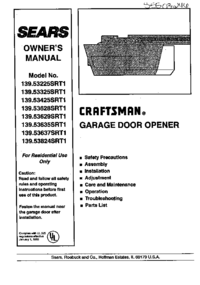
 (40 pages)
(40 pages) (76 pages)
(76 pages) (80 pages)
(80 pages)







Comments to this Manuals