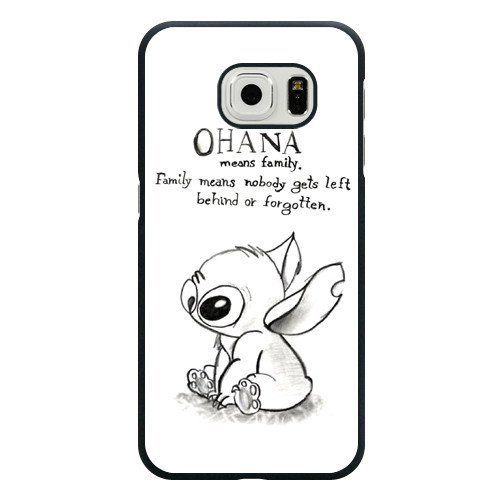Craftsman CompuCarve 133.217540 manuals
Owner’s manuals and user’s guides for Sequencer Craftsman CompuCarve 133.217540.
We providing 1 pdf manuals Craftsman CompuCarve 133.217540 for download free by document types: Operations Instructions

Craftsman CompuCarve 133.217540 Operations Instructions (219 pages)
Brand: Craftsman | Category: Sequencer | Size: 10.87 MB |

Table of contents
Title Bar
37
Menu Bar
38
Toolbars
39
Workspace
41
Scroll Bars
41
Status Bar
42
Dimensions
57
Rout Tool
64
Vertex Tools
65
Drill Tool
85
Edge Rout
85
Depth Prole
86
Cut Path
87
Surfaces
93
Textures
95
Control Points
100
Board Surface
102
Merging Patterns
105
Clip Pattern
105
Hide Pattern
111
Make Pattern
112
Software�
115
Editing Text
122
Carving List
125
Center Point
127
Flip and Rotate
129
Snap and Grid
130
Perspective View
135
Window Mode
136
Auto-Jig
141
Upload Project
143
Flash Manager
146
Firmware
147
Formatting
148
Download Scan
148
Chapter 18: Help
150
Sample Projects
151
Tutorials
152
Start Wizard
152
Pattern Store
152
Manage Licenses
153
Hardware Manual
154
Online Forum
155
Lighting Level
158
Startup Wizard
161
Update Licenses
163
Customization
176
Toolbar Options
177
Add\Remove Icons
178
Windows™ Vista
183
Toolbar Quick
188
Reference
188
Drawing Menu
190
Carving Menu
191
Layout Menu
191
Tools Menu
192
View Menu
193
Troubleshooting
196
Premium Features
202
Centerline
203
Pattern Editor
204
STL Importer
204
DXF Importer
204
Glossary
208
Appendix F:
218
Craftsman devices


/1.jpg)